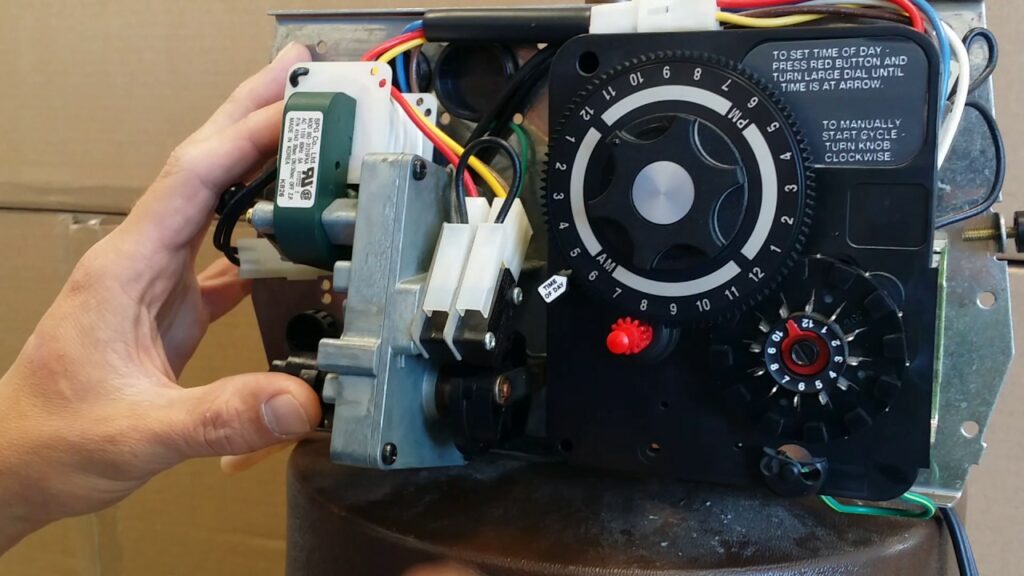What Situations Require Resetting a Water Softener?
Resetting a water softener becomes necessary in specific situations to ensure it continues operating effectively. Let’s delve deeper into the primary scenarios that might prompt you to ask ‘how to reset a water softener?’.
Power Outage
Imagine this scenario: a thunderstorm rages outside, lightning illuminates the sky, and suddenly, the power goes out.
During a power outage, your water softener is like a ship lost at sea without navigation. The lack of electricity disrupts its normal functioning, potentially causing it to lose track of time, settings, and regeneration cycles.
When the power is restored, the softener might need a manual reset to synchronize with the current time, preventing any lapses in its operation.
Beyond the temporary loss of power, sudden surges or fluctuations when the electricity returns can also impact electronic components.
Resetting the water softener acts as a precautionary measure, ensuring it adapts smoothly to the restored power and guards against potential damage caused by electrical irregularities.
Maintenance Procedures
Regular maintenance is the secret sauce for the longevity and optimal performance of any appliance, and water softeners are no exception.
During routine maintenance tasks such as cleaning or replacing filters, inspecting resin/salt tank, or checking for salt levels, you may find it necessary to conduct a water softener reset.
These maintenance procedures are essential for keeping the system free from contaminants, preventing blockages, and ensuring the resin bed functions efficiently.
Resetting the water softener after maintenance is akin to recalibrating its internal mechanisms. This step helps the softener adapt to any changes made during maintenance, ensuring that it continues to soften water effectively.
It’s like giving your softener a fresh start, erasing any lingering adjustments made for maintenance purposes and allowing it to resume its regular operations seamlessly.
In essence, resetting your water softener in these situations is not just a technical maneuver; it’s a practical step to maintain its reliability, efficiency, and longevity.
Whether it’s bouncing back from a power outage or incorporating changes made during maintenance, a reset keeps your water softener on the right track.
How to Reset Your Water Softener
Resetting your water softener might seem like a daunting task, but fear not—here’s a detailed breakdown of the step-by-step process to guide you through the reset journey:
Turn off the water softener and then turn it back on again
Think of this as the softener’s power nap.
Locate the power source or switch that supplies electricity to your water softener.
Turn off the power. This step essentially gives your water softener a moment of rest.
After a brief pause, switch the power back on. It’s like waking up your softener from a rejuvenating nap.
This simple “off and on” maneuver often helps the softener recalibrate itself, resolving minor glitches and restoring it to its operational state.
Factory settings
When in doubt, go back to the beginning.
Check your user manual to identify the process for resetting your water softener to its factory settings.
This often involves pressing a specific combination of buttons or navigating through the control panel to locate the factory reset option.
Confirm the action, and voilà! Your water softener is back to square one.
Resetting to factory settings is like wiping the slate clean, erasing any customizations and allowing you to start afresh.
Find the SET option
Unlock the gateway to customization.
Navigate through your water softener’s menu using the control panel or digital interface.
Look for the elusive “SET” or “Settings” option. This is where the magic happens.
Once you’ve found it, you’re ready to make adjustments and tailor the softener’s settings to your specific needs.
Locating the “SET” option is akin to discovering the control center of your water softener, where you can fine-tune its operation.
Timed Regeneration Reset
For those on a schedule.
If your water softener operates on a timed regeneration system, locate the timer settings in the control panel.
Adjust the timer to the desired regeneration process intervals.
Confirm the changes, ensuring that your water softener regenerates at the optimal regeneration time for your household.
This step is crucial for maintaining the efficiency of your softener and ensuring that it regenerates precisely when needed.
Metered Regeneration Reset
Let the water usage guide you.
If your water softener relies on a metered regeneration system, access the meter settings in the control panel.
Reset the meter to zero or the appropriate starting value.
Confirm the changes, allowing your softener to calculate regeneration based on accurate water usage data.
Metered regeneration ensures that your water softener regenerates efficiently, responding to your household’s actual water consumption.
Hit the Confirm or the OK key in order to lock in your new settings
Seal the deal with a digital handshake.
Once you’ve made the necessary adjustments—whether in timer settings, meter values, or other parameters—navigate to the “Confirm” or “OK” option.
Press the key to lock in your new settings.
This step finalizes the customization, ensuring that your water softener follows the updated parameters you’ve provided.
Hitting the Confirm or OK key is like giving your water softener a reassuring pat on the back, telling it that it’s on the right track with its new settings. It’s the digital equivalent of saying, “You’ve got this!”
Common Issues After a Power Outage
Loss of Time and Settings
Time is the silent conductor of your water softener’s orchestra.
Symptoms: After a power outage, your water softener might lose track of time, resulting in incorrect regeneration schedules and inaccurate timestamping of events.
Solution: Manual adjustment of the time settings is necessary. Access the control panel, find the clock or time settings, and input the correct time. This simple step ensures that your water softener stays synchronized with your daily routine.
Interruption in Regeneration Cycle
A hiccup in the water softening ballet.
Symptoms: If the power goes out during a regeneration cycle, your water softener might halt midway. This interruption can leave the resin bed partially regenerated, affecting its efficiency.
Solution: Check your user manual for specific instructions on resuming or completing a regeneration cycle. Most softeners have a manual override option to restart or finish the cycle, ensuring that the resin bed is fully regenerated and ready for action.
System Errors and Malfunctions
When the water softener sends an SOS.
Symptoms: Power outages can sometimes lead to electronic glitches, causing system errors or malfunctions displayed on the control panel.
Solution: Refer to your user manual to interpret error codes. In many cases, a simple reset to factory settings or power cycling can resolve these issues. If problems persist, contacting the manufacturer’s customer support might be necessary for further troubleshooting.
Can a Water Softener Get Damaged From a Sudden Power Outage or High Voltage Surge?
The shocking truth about power fluctuations.
Scenario: Sudden power outages or high voltage surges can potentially harm electronic components in your water softener.
Protection Measures: To safeguard your investment, consider using a dedicated surge protector. These devices absorb excess voltage, shielding your water softener from potential damage during power fluctuations.
While most modern water softeners are built to handle occasional power hiccups, adding this extra layer of defense is a wise precaution.
Conclusion
In the grand symphony of your household, the water softener plays a crucial role in ensuring the harmony of water quality. Resetting it after a power outage or during maintenance is not a chore but a necessary act of care.
Whether it’s a simple power cycle, a return to factory settings, or a more nuanced adjustment in regeneration cycles, understanding how to reset your water softener empowers you to keep the flow of soft water uninterrupted.
FAQ
How often should I reset my water softener?
Resetting is typically required after a power outage or during maintenance. If everything is functioning smoothly, let your water softener work its magic without frequent resets.
Can I use a power strip for my water softener?
While a power strip can be used, it’s recommended to invest in a dedicated surge protector. This provides better protection against voltage surges, ensuring the longevity of your water softener.
Remember, your water softener is a resilient workhorse, but a little TLC in the form of resets and protective measures goes a long way in ensuring its continued performance. Cheers to uninterrupted soft water!